Photo Toolkit can be run as a stand-alone application. See the screenshot below to familiarize yourself with the features of the program interface.
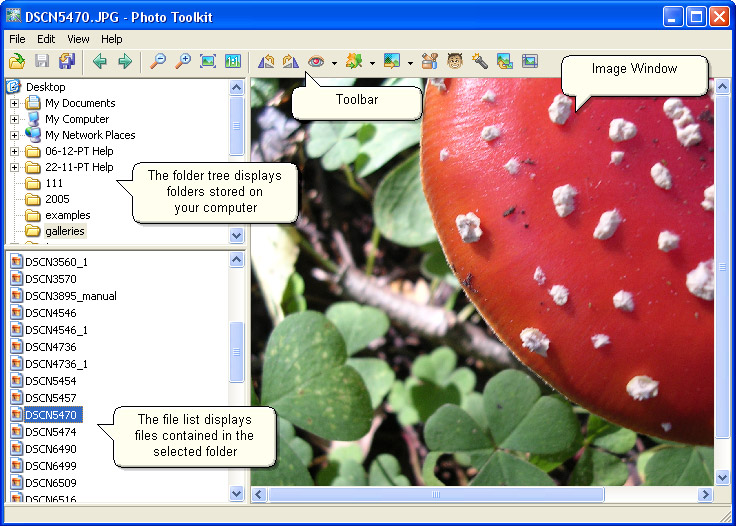
The folder tree displays folders stored on your computer. Clicking on a folder name opens it and displays the files contained in it in the file list. If you highlight a file in the file list, it will be displayed in the Image Window.
The Toolbar contains image editing tools and tools allowing you to zoom in/out on an image, return to its actual size, navigate between the images, etc.
|
|
Back - allows you to jump to the previous image.
|
|
|
Next - allows you to jump to the next image.
|
|
|
Zoom out - allows you to zoom out on an image.
|
|
|
Zoom in - allows you to zoom in on an image.
|
|
|
Fit - allows you to fit an image to the canvas.
|
|
|
Set Scale 100% - allows you to view an image in actual size.
|
|
|
Rotate Left - allows you to rotate image left.
|
|
|
Rotate Right - allows you to rotate image right.
|
|
Image editing tools | |
|
|
Fix Red Eye plugin
|
|
|
Color Correction plugin
|
|
|
Denoise plugin
|
|
|
Make Up plugin
|
|
|
Caricature plugin
|
|
|
Lighting Effects plugin
|
|
|
Resample plugin
|
|
|
Crop plugin
|
© 2005-2006 VicMan Software. All rights reserved.